> Services> Software Update
Software Updates
Improve Performance with Regular Software Updates
At SlickDigital, we specialize in providing comprehensive software updates to ensure your applications are secure, efficient, and up-to-date with the latest features and enhancements.

a reflection of our clients’ success.
Our Software Updates Include:
-
Regular Updates and Patches
Ensure your software stays current with regular updates and patches. We address security vulnerabilities, fix bugs, and enhance functionality to keep your software performing optimally.
-
Feature Enhancements
Stay competitive with software updates. We add new features and enterprise application integrations to your existing software to improve user experience and meet evolving business needs.
-
Performance Improvements
Optimize your software’s performance with our performance improvement services, including comprehensive software testing and ongoing software maintenance.
-
Security Updates
Protect your software from emerging threats with our security update services. We implement the latest security measures and protocols to safeguard your software against vulnerabilities.
-
Compatibility Updates
Ensure your software remains compatible with new operating systems and hardware through our compatibility updates, supported by our custom software solutions
Software Updates Best Practices
Establish Regular Schedule
Develop and adhere to a regular schedule for applying software updates. This helps ensure that your systems are consistently up-to-date and minimizes the risk of vulnerabilities.
Prioritize Critical Updates
Identify and prioritize updates based on their importance and the level of risk they address. Security patches and critical updates should be applied as soon as possible to protect against potential threats.
Document Update Procedures
Keep detailed documentation of your update procedures, including schedules, testing results, and any issues encountered. This helps maintain a clear record and facilitates troubleshooting if problems arise.
Educate and Train Staff
Provide training for your IT staff on update management best practices and the importance of timely updates. Educate end-users about potential impacts and best practices related to updates.
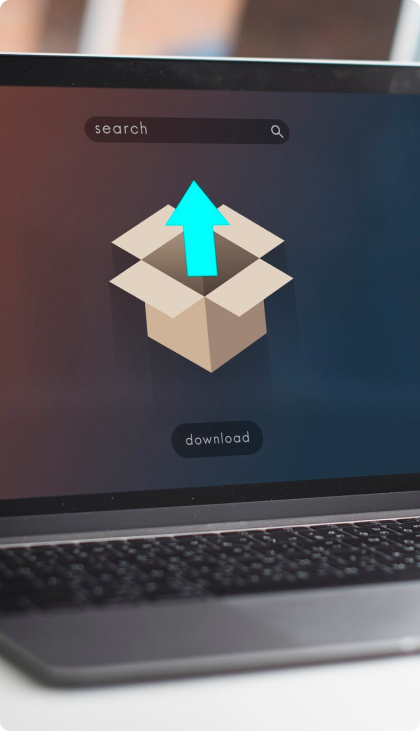

Software Updates FAQ
Keeping software up to date is crucial for security, stability, and functionality. These updates address vulnerabilities that could be exploited by cybercriminals, improve system performance, fix bugs, and ensure compatibility with other software and hardware. Keeping your software updated helps protect your business from security breaches and operational disruptions.
Back up your systems and data, test the update in a staging environment to ensure compatibility and functionality, and review the release notes or documentation provided by the software vendor. This helps minimize the risk of disruption and ensures a smooth update process
Many software solutions offer built-in update automation features or can be managed through third-party update management tools. Configure these tools to automatically check for and apply updates based on your defined policies and schedules. Ensure that automation is monitored to address any issues that may arise.
Failing to keep software up to date can expose your business to security vulnerabilities, performance issues, and compatibility problems. Unpatched software may be targeted by malware or cyberattacks, leading to data breaches, financial loss, and operational disruptions.


